Hey, I'm feeling much better. Thanks, guys! I don't why it is, but when I get a cold the symptoms themselves don't bother me much, but I have unbelievable fatigue for the first two days. Anyway....
Baxter says hi.

Maybe you didn't hear him. He'll come a little closer.

Doggie smooch!
So here's how I messed with my photo yesterday. I am so NOT a Photoshop guru. It was really very simple. First I turned the photo black and white. I didn't do my own conversion or anything; I just used PS Elements' tool. Then I added this cool texture:

It's "Ominous Clouds" from Ghostbones.
I set this layer on multiply at 100% opacity.
Then I flipped the texture photo (to get the dark part in the lower right) and layered it on my photo again. I set that layer on soft light at 51% opacity.
I added the "moon" by setting my eraser at 8%, setting the brush to the size I wanted it, and just clicking in the same spot a few times until it was the brightness I wanted.
(I discovered that part by accident when I tried to erase some of the texture. Cool, huh? Not as good an accident as discovering penicillin, but whatever.)
That's it.
 Oh, but wait. There's a sculpture. Lovely background, eh?
Oh, but wait. There's a sculpture. Lovely background, eh? Oh, look, another sculpture...that's exactly like the other one.
Oh, look, another sculpture...that's exactly like the other one. There was also this guy. He was pretty cool. But he was behind a wooden barrier so I couldn't get a full unobstructed shot.
There was also this guy. He was pretty cool. But he was behind a wooden barrier so I couldn't get a full unobstructed shot.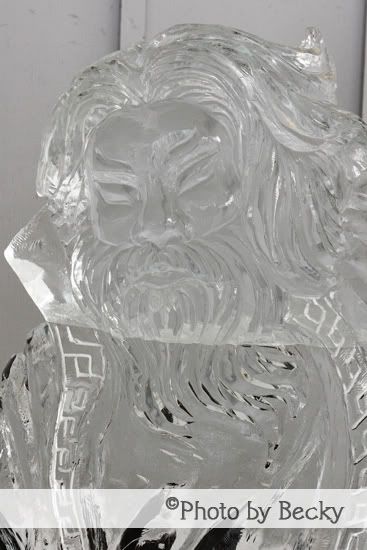 And that was it. I wish I'd had the wizard's crystal ball to tell me not to waste my time.
And that was it. I wish I'd had the wizard's crystal ball to tell me not to waste my time. Winter festival: pfffft!
Winter festival: pfffft!
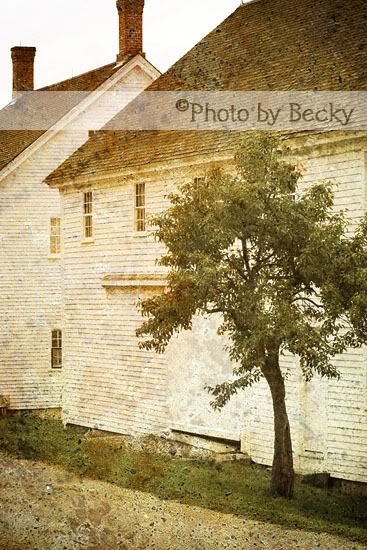

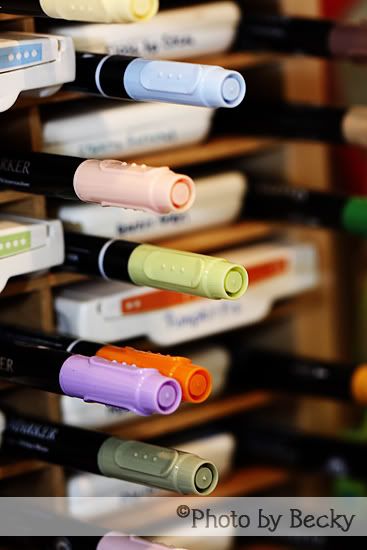
















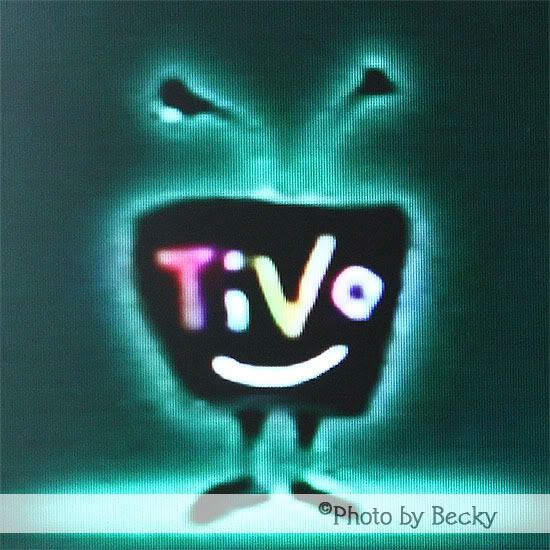

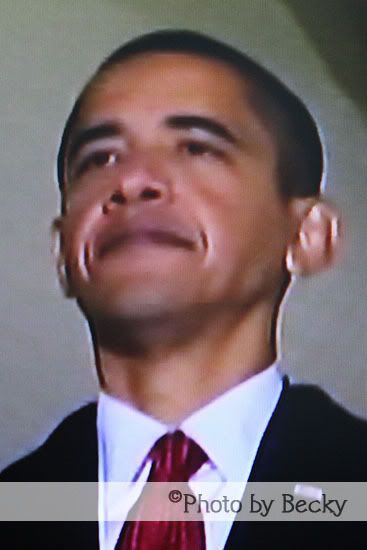



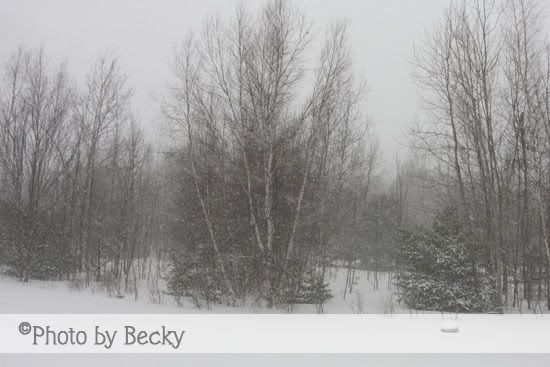














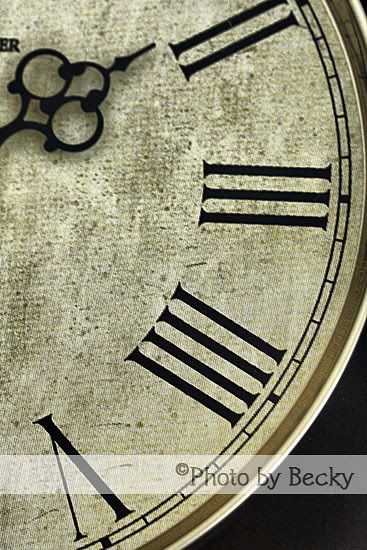
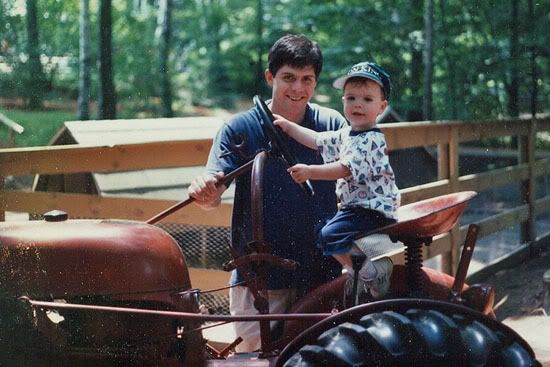
 This all started as a plan just to move the television from the family room to the "formal" living room, which was rarely used but is much roomier, with furniture that's in better shape. Then we decided to get a new TV. We went with one of the big LED ones, so it didn't fit in the current entertainment center. So we went to the furniture store to buy a new TV stand. And before I left the store I ended up ordering this set for the living room:
This all started as a plan just to move the television from the family room to the "formal" living room, which was rarely used but is much roomier, with furniture that's in better shape. Then we decided to get a new TV. We went with one of the big LED ones, so it didn't fit in the current entertainment center. So we went to the furniture store to buy a new TV stand. And before I left the store I ended up ordering this set for the living room:
